ONE44
www.trade144.com
| |
ONE44 |
| Getting Started With ONE44 |
Once the platform is installed, you can launch it from the shortcuts on the Desktop & Start Menu


Once the platform has been started you will see the Login Window. Enter in the login credentials that were emailed to you in the Welcome Email and click Login.
Please Note: Your username and password are CASE SENSITIVE!
If you have not received the
Welcome Email, contact support at [email protected]
immediately.
Also, be sure to check your SPAM or
BULK folder.
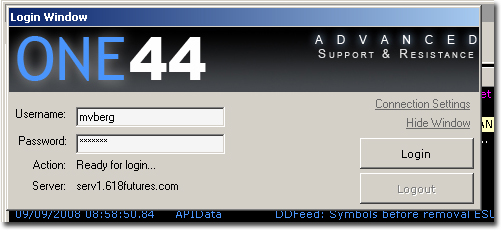
When the login process has been successful, you will now see the Market Dashboard.
The first thing you will do once you have logged on is open a Market Price Ladder, click here for further instructions.
Windows Vista users, please click here